C# overview
About
In the GhostPDL repository a sample C# project can be found in /demos/csharp.
Within this project the following namespaces and corresponding C# files are of relevance:
Platform & setup
Building Ghostscript
Ghostscript should be built as a shared library for your platform.
See Building Ghostscript.
GhostAPI
GhostAPI is the main wrapper responsible for bridging over to the C library and ensuring that the correct DLLs are imported.
GhostAPI contains the ghostapi class which does not need to be instantiated as it provides public static methods. These methods, which mirror their C counterparts, are as follows:
| Method | Description |
|---|---|
| gsapi_revision | Returns the revision numbers and strings of the Ghostscript interpreter library |
| gsapi_new_instance | Create a new instance of Ghostscript |
| gsapi_delete_instance | Destroy an instance of Ghostscript |
| gsapi_set_stdio_with_handle | Set the callback functions for stdio, together with the handle to use in the callback functions |
| gsapi_set_stdio | Set the callback functions for stdio |
| gsapi_set_poll_with_handle | Set the callback function for polling, together with the handle to pass to the callback function |
| gsapi_set_poll | Set the callback function for polling |
| gsapi_set_display_callback | deprecated |
| gsapi_register_callout | This call registers a callout handler |
| gsapi_deregister_callout | This call deregisters a previously registered callout handler |
| gsapi_set_arg_encoding | Set the encoding used for the interpretation of all subsequent args supplied via the gsapi interface on this instance |
| gsapi_set_default_device_list | Set the string containing the list of default device names |
| gsapi_get_default_device_list | Returns a pointer to the current default device string |
| gsapi_init_with_args | Initialise the interpreter |
| gsapi_run_* | Wildcard for various "run" methods |
| gsapi_exit | Exit the interpreter |
| gsapi_set_param | Set a parameter |
| gsapi_get_param | Get a parameter |
| gsapi_enumerate_params | Enumerate the current parameters |
| gsapi_add_control_path | Add a (case sensitive) path to one of the lists of permitted paths for file access |
| gsapi_remove_control_path | Remove a (case sensitive) path from one of the lists of permitted paths for file access |
| gsapi_purge_control_paths | Clear all the paths from one of the lists of permitted paths for file access |
| gsapi_activate_path_control | Enable/Disable path control |
| gsapi_is_path_control_active | Query whether path control is activated or not |
GhostNET
GhostNET is the .NET interface into GhostAPI. It exemplifies how to do more complex operations involving multiple API calls and sequences.
GhostNET WPF example
In demos/csharp/windows/ghostnet.sln there is a sample C# demo project.
This project can be opened in Visual Studio and used to test the Ghostscript API alongside a UI which handles opening PostScript and PDF files. The sample application here allows for file browsing and Ghostscript file viewing.
Below is a screenshot of the sample application with a PDF open:
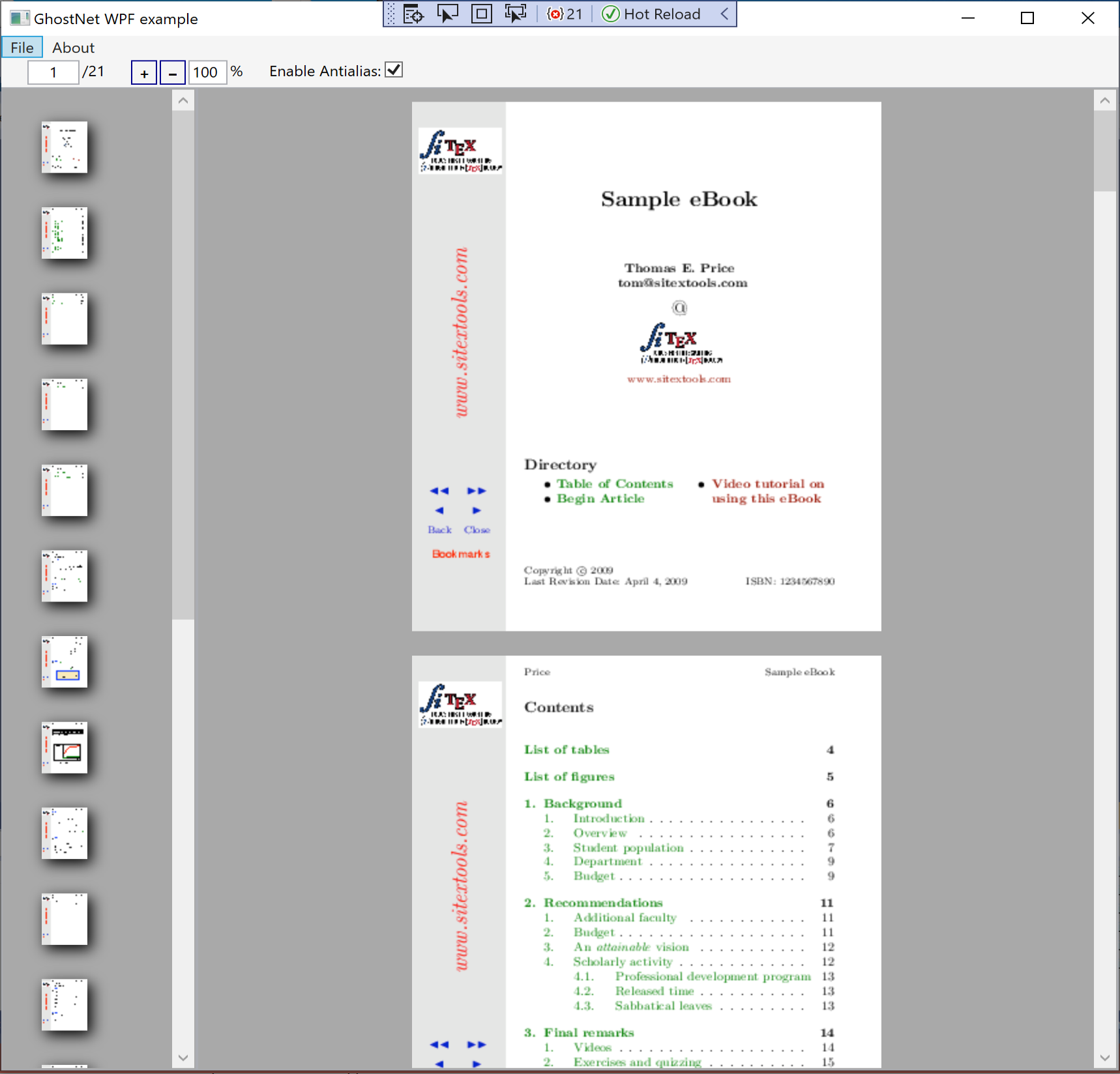
GhostMono
GhostMono is the Mono equivalent of GhostNET and as such has no dependancy on a Windows environment.